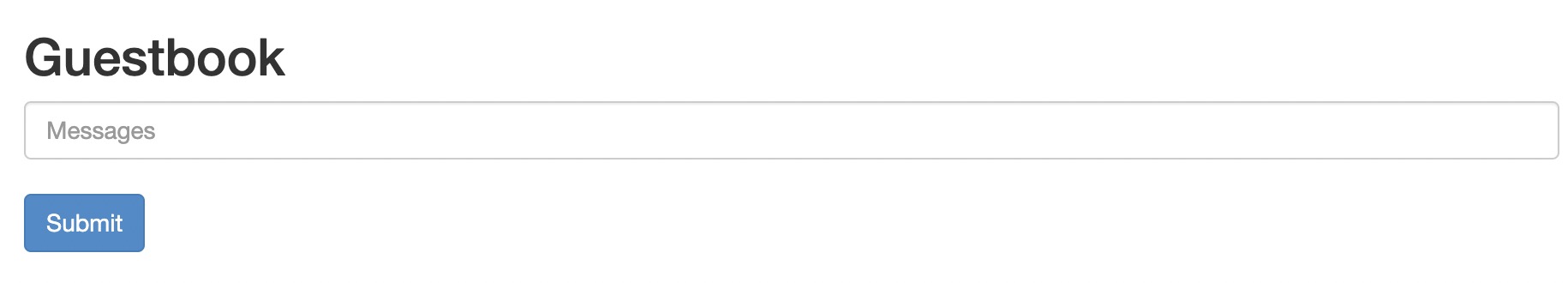Expose Service
You can determine how to expose your service in the AppConfiguration model via the ports field (under the workload schemas). The ports field defines a list of all the Ports you want to expose for the application (and their corresponding listening ports on the container, if they don't match the service ports), so that it can be consumed by other applications.
Unless explicitly defined, each of the ports exposed is by default exposed privately as a ClusterIP type service. You can expose a port publicly by specifying the exposeInternet field in the Port schema. At the moment, the implementation for publicly access is done via Load Balancer type service backed by cloud providers. Ingress will be supported in a future version of kusion.
For the Port schema reference, please see here for more details.
Prerequisites
Please refer to the prerequisites in the guide for deploying an application.
The example below also requires you to have initialized the project using the kusion init command, which will generate a kcl.mod file under the project directory.
Example
helloworld/dev/main.k:
import catalog.models.schema.v1 as ac
import catalog.models.schema.v1.workload as wl
import catalog.models.schema.v1.workload.container as c
import catalog.models.schema.v1.workload.container.probe as p
import catalog.models.schema.v1.workload.network as n
helloworld: ac.AppConfiguration {
workload: wl.Service {
containers: {
"helloworld": c.Container {
image: "gcr.io/google-samples/gb-frontend:v4"
env: {
"env1": "VALUE"
"env2": "VALUE2"
}
resources: {
"cpu": "500m"
"memory": "512M"
}
# Configure an HTTP readiness probe
readinessProbe: p.Probe {
probeHandler: p.Http {
url: "http://localhost:80"
}
initialDelaySeconds: 10
}
}
}
replicas: 2
ports: [
n.Port {
port: 8080
targetPort: 80
}
]
}
}
The code above changes the service port to expose from 80 in the last guide to 8080, but still targeting the container port 80 because that's what the application is listening on.
Applying
Re-run steps in Applying, new service configuration can be applied.
$ kusion apply
✔︎ Generating Spec in the Stack dev...
Stack: dev ID Action
* ├─ v1:Namespace:helloworld UnChanged
* ├─ v1:Service:helloworld:helloworld-dev-helloworld-private Update
* └─ apps/v1:Deployment:helloworld:helloworld-dev-helloworld UnChanged
? Do you want to apply these diffs? yes
Start applying diffs ...
SUCCESS UnChanged v1:Namespace:helloworld, skip
SUCCESS Update v1:Service:helloworld:helloworld-dev-helloworld-private success
SUCCESS UnChanged apps/v1:Deployment:helloworld:helloworld-dev-helloworld, skip
UnChanged apps/v1:Deployment:helloworld:helloworld-dev-helloworld, skip [3/3] ████████████████████████████████████████████████████████████████████████████████████████████████████████████████████████████████████████████████████████████████████████████████████████ 100% | 0s
Apply complete! Resources: 0 created, 1 updated, 0 deleted.
Validation
We can verify the Kubernetes service now has the updated attributes (mapping service port 8080 to container port 80) as defined in the ports configuration:
kubectl get svc -n helloworld -o yaml
...
spec:
...
ports:
- name: helloworld-dev-helloworld-private-8080-tcp
port: 8080
protocol: TCP
targetPort: 80
...
Exposing service port 8080:
kubectl port-forward svc/helloworld-dev-helloworld-private -n helloworld 30000:8080
Open browser and visit http://127.0.0.1:30000, the application should be up and running: