Installation
Prerequisites
- Ensure there is Kubernetes cluster available to install Karpor. For local installations, you can use Minikube or Kind.
Install with helm
Karpor can be installed easily with helm v3.5+, which is a simple command-line tool and you can get it from here.
helm repo add kusionstack https://kusionstack.github.io/charts
helm repo update
helm install karpor kusionstack/karpor
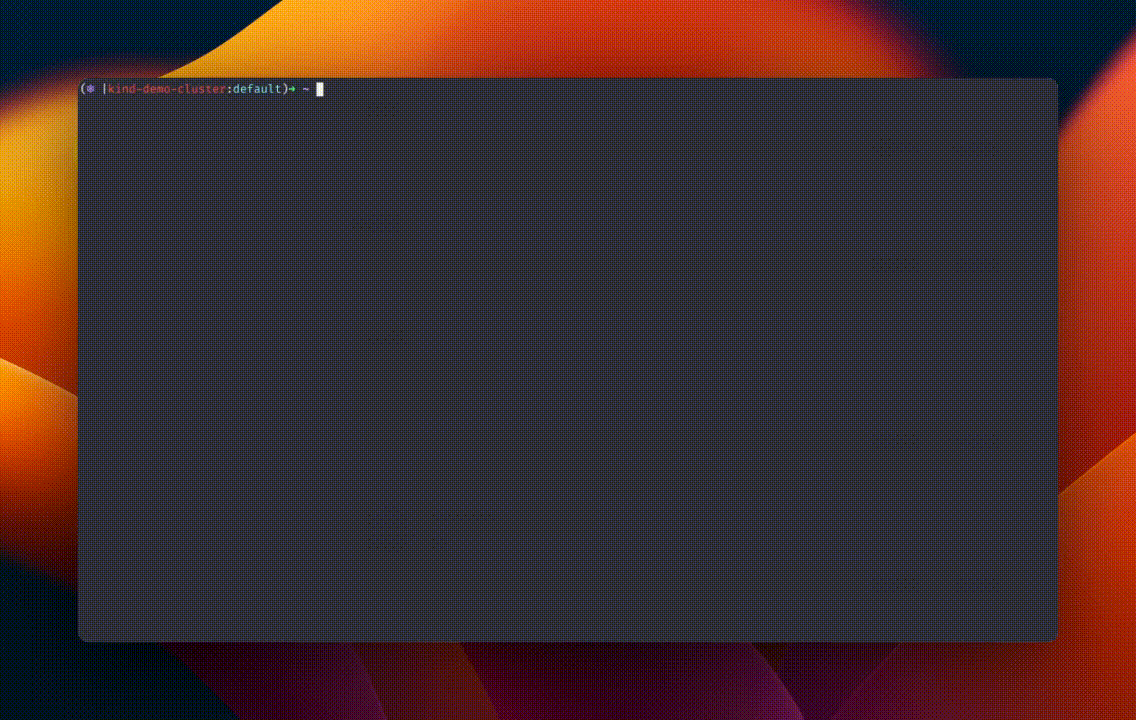
Upgrade with helm
helm repo add kusionstack https://kusionstack.github.io/charts
helm repo update
# Upgrade to the latest version.
helm upgrade karpor kusionstack/karpor
# Upgrade to the specified version.
helm upgrade karpor kusionstack/karpor --version 1.2.3
Install/Upgrade locally with helm
If you have problem connecting to https://kusionstack.github.io/charts/ in production, you may need to manually download the chart from here and use it to install or upgrade locally.
git clone https://github.com/KusionStack/charts.git
helm install/upgrade karpor charts/karpor
Uninstall
To uninstall karpor:
helm uninstall karpor