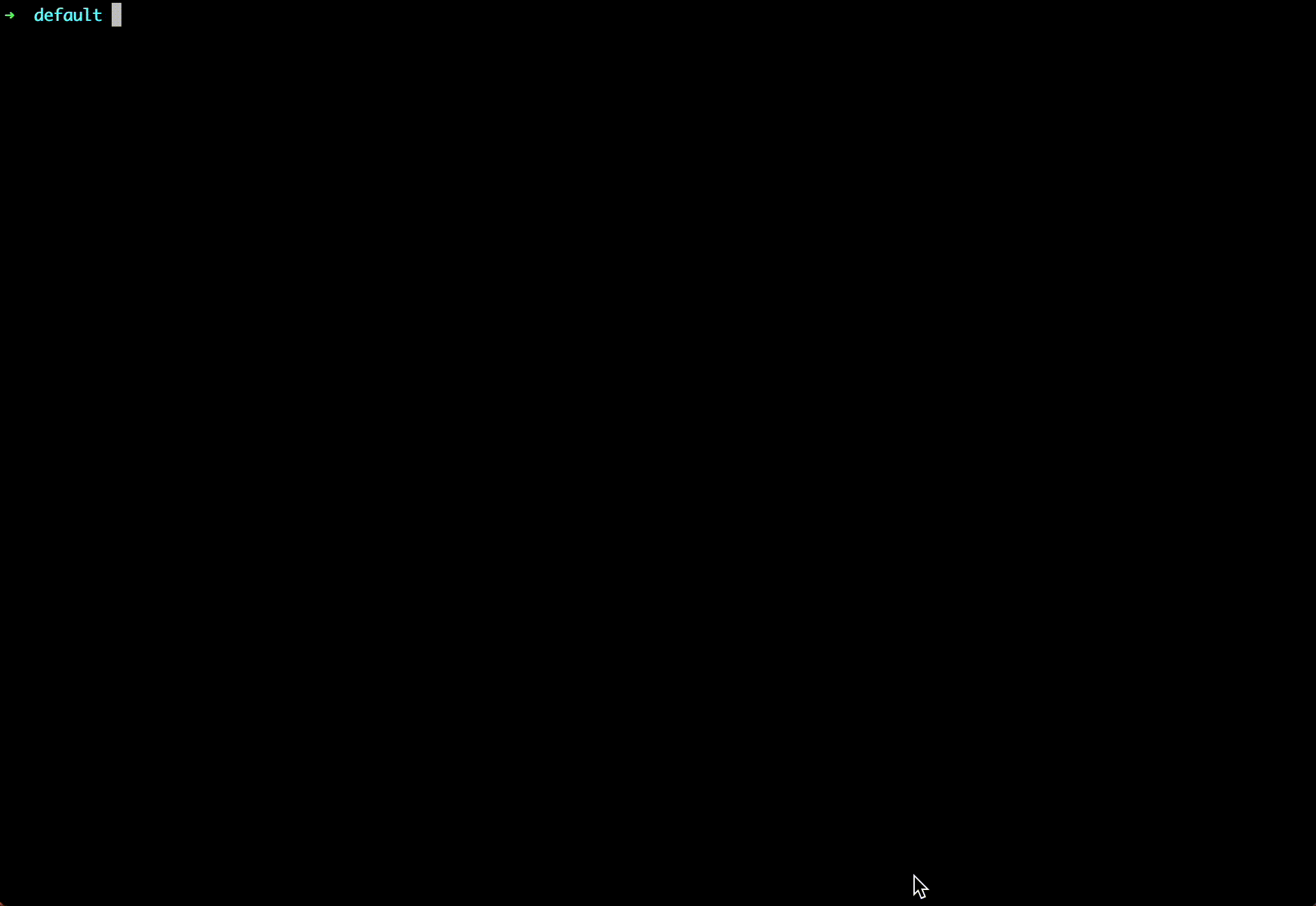Run Your First App on Kubernetes with Kusion
In this tutorial, we will walk through how to deploy a quickstart application on Kubernetes with Kusion. The demo application can interact with a locally deployed MySQL database, which is declared as an accessory in the config codes and will be automatically created and managed by Kusion.
Prerequisites
Before we start to play with this example, we need to have the Kusion CLI installed and run an accessible Kubernetes cluster. Here are some helpful documents:
- Install Kusion CLI.
- Run a Kubernetes cluster. Some light and convenient options for Kubernetes local deployment include k3s, k3d, and MiniKube.
Initialize Project
We can start by initializing this tutorial project with kusion init cmd.
# Create a new directory and navigate into it.
mkdir quickstart && cd quickstart
# Initialize the demo project with the name of the current directory.
kusion init
The created project structure looks like below:
tree
.
├── default
│ ├── kcl.mod
│ ├── main.k
│ └── stack.yaml
└── project.yaml
2 directories, 4 files
Review Configuration Files
Now let's have a glance at the configuration codes of default stack:
cat default/main.k
import kam.v1.app_configuration as ac
import kam.v1.workload as wl
import kam.v1.workload.container as c
import network as n
# main.k declares the customized configuration codes for default stack.
quickstart: ac.AppConfiguration {
workload: wl.Service {
containers: {
quickstart: c.Container {
image: "kusionstack/kusion-quickstart:latest"
}
}
}
accessories: {
"network": n.Network {
ports: [
n.Port {
port: 8080
}
]
}
}
}
The configuration file main.k, usually written by the App Developers, declares the customized configuration codes for default stack, including an AppConfiguration instance with the name of quickstart. The quickstart application consists of a Workload with the type of kam.v1.workload.Service, which runs a container named quickstart using the image of kusionstack/kusion-quickstart:latest.
Besides, it declares a Kusion Module with the type of network.Network, exposing 8080 port to be accessed for the long-running service.
The AppConfiguration model can hide the major complexity of Kubernetes resources such as Namespace, Deployment, and Service which will be created and managed by Kusion, providing the concepts that are application-centric and infrastructure-agnostic for a more developer-friendly experience.
The declaration of the dependency packages can be found in default/kcl.mod:
cat default/kcl.mod
[dependencies]
kam = { git = "https://github.com/KusionStack/kam.git", tag = "0.1.0" }
network = { oci = "oci://ghcr.io/kusionstack/network", tag = "0.1.0" }
More details about the application model and module dependency declaration can be found in Kusion Module guide for app dev.
Application Delivery
Use the following command to deliver the quickstart application in default stack on your accessible Kubernetes cluster, while watching the resource creation and automatically port-forwarding the specified port (8080) from local to the Kubernetes Service of the application. We can check the details of the resource preview results before we confirm to apply the diffs.
cd default && kusion apply --watch --port-forward 8080
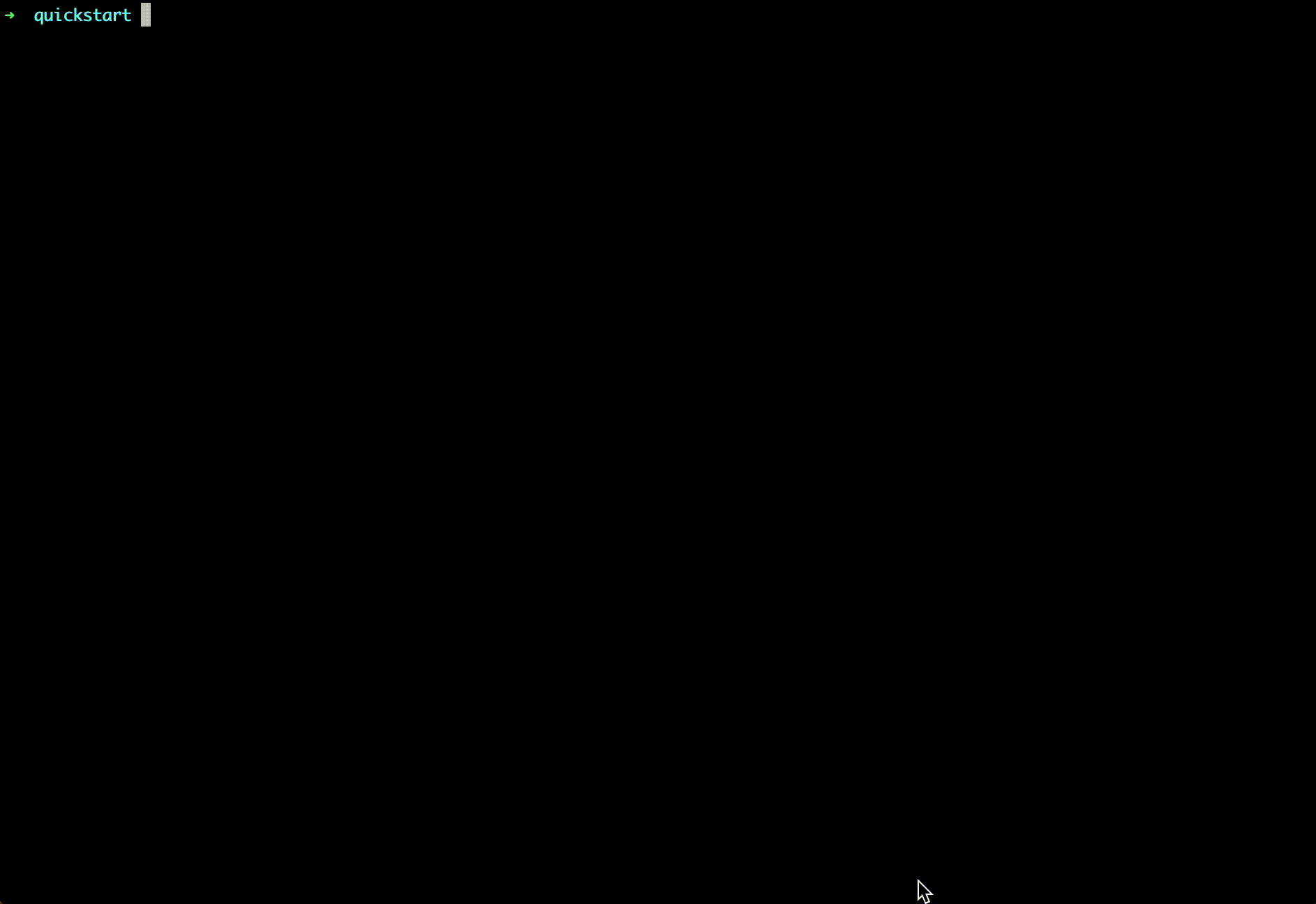
During the first apply, the models and modules that the application depends on will be downloaded, so it may take some time (usually within one minute). You can take a break and have a cup of coffee.
Kusion by default will create the Kubernetes resources of the application in the namespace the same as the project name. If you want to customize the namespace, please refer to [T.B.D].
Now we can visit http://localhost:8080 in our browser and play with the demo application!
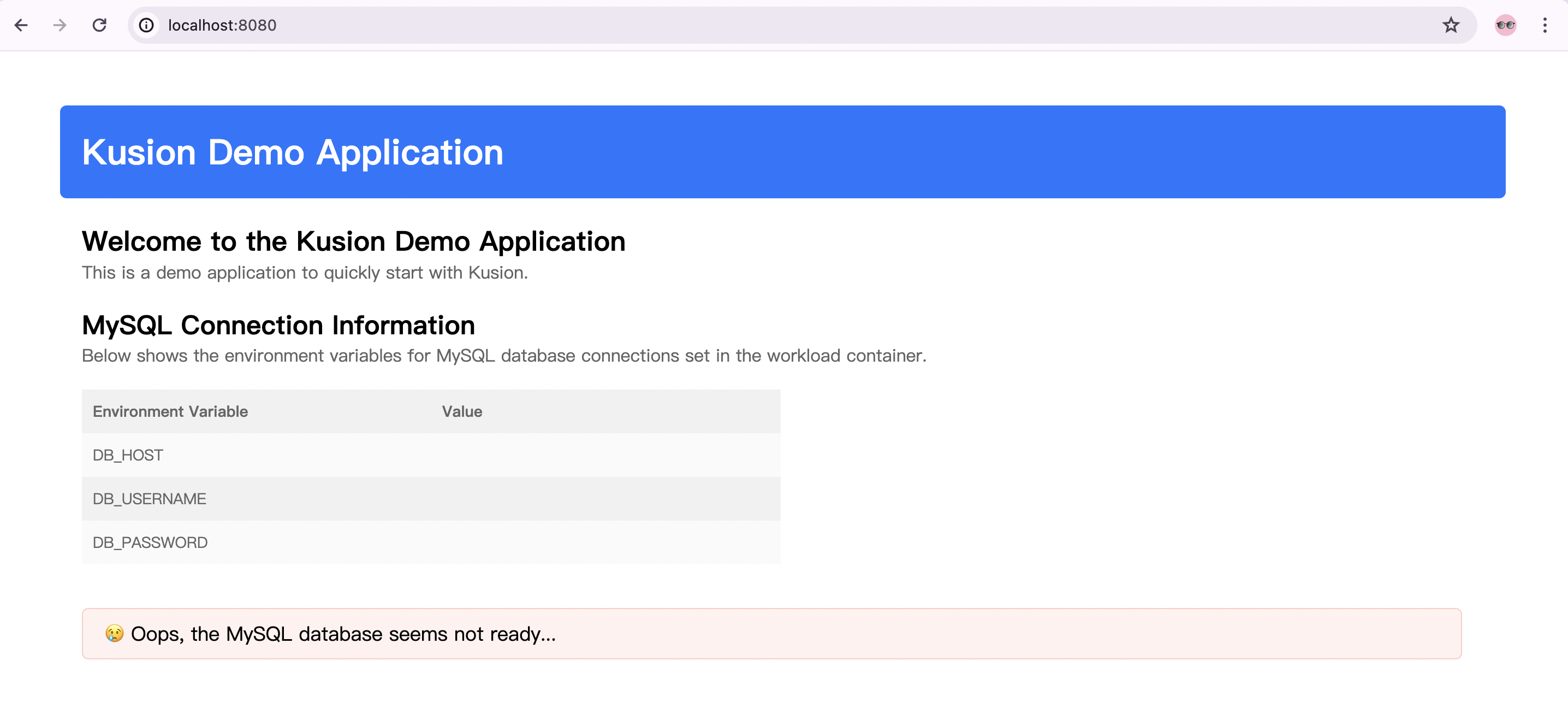
Add MySQL Accessory
As you can see, the demo application page indicates that the MySQL database is not ready yet. Hence, we will now add a MySQL database as an accessory for the workload.
We can add the Kusion-provided built-in dependency in the default/kcl.mod, so that we can use the MySQL module in the configuration codes.
[dependencies]
kam = { git = "https://github.com/KusionStack/kam.git", tag = "0.1.0" }
network = { oci = "oci://ghcr.io/kusionstack/network", tag = "0.1.0" }
mysql = { oci = "oci://ghcr.io/kusionstack/mysql", tag = "0.1.0" }
We can update the default/main.k with the following configuration codes:
# The configuration codes in the perspective of developers.
import kam.v1.app_configuration as ac
import kam.v1.workload as wl
import kam.v1.workload.container as c
import network as n
import mysql
quickstart: ac.AppConfiguration {
workload: wl.Service {
containers: {
quickstart: c.Container {
image: "kusionstack/kusion-quickstart:latest"
env: {
"DB_HOST": "$(KUSION_DB_HOST_QUICKSTART_DEFAULT_QUICKSTART_MYSQL)"
"DB_USERNAME": "$(KUSION_DB_USERNAME_QUICKSTART_DEFAULT_QUICKSTART_MYSQL)"
"DB_PASSWORD": "$(KUSION_DB_PASSWORD_QUICKSTART_DEFAULT_QUICKSTART_MYSQL)"
}
}
}
}
accessories: {
"network": n.Network {
ports: [
n.Port {
port: 8080
}
]
}
"mysql": mysql.MySQL {
type: "local"
version: "8.0"
}
}
}
The configuration codes above declare a local mysql.MySQL with the engine version of 8.0 as an accessory for the application workload. The necessary Kubernetes resources for deploying and using the local MySQL database will be generated and users can get the host, username and password of the database through the MySQL Credentials And Connectivity of Kusion in application containers.
For more information about the naming convention of Kusion built-in MySQL module, you can refer to Module Naming Convention.
After that, we can re-apply the application:
kusion apply --watch --port-forward 8080
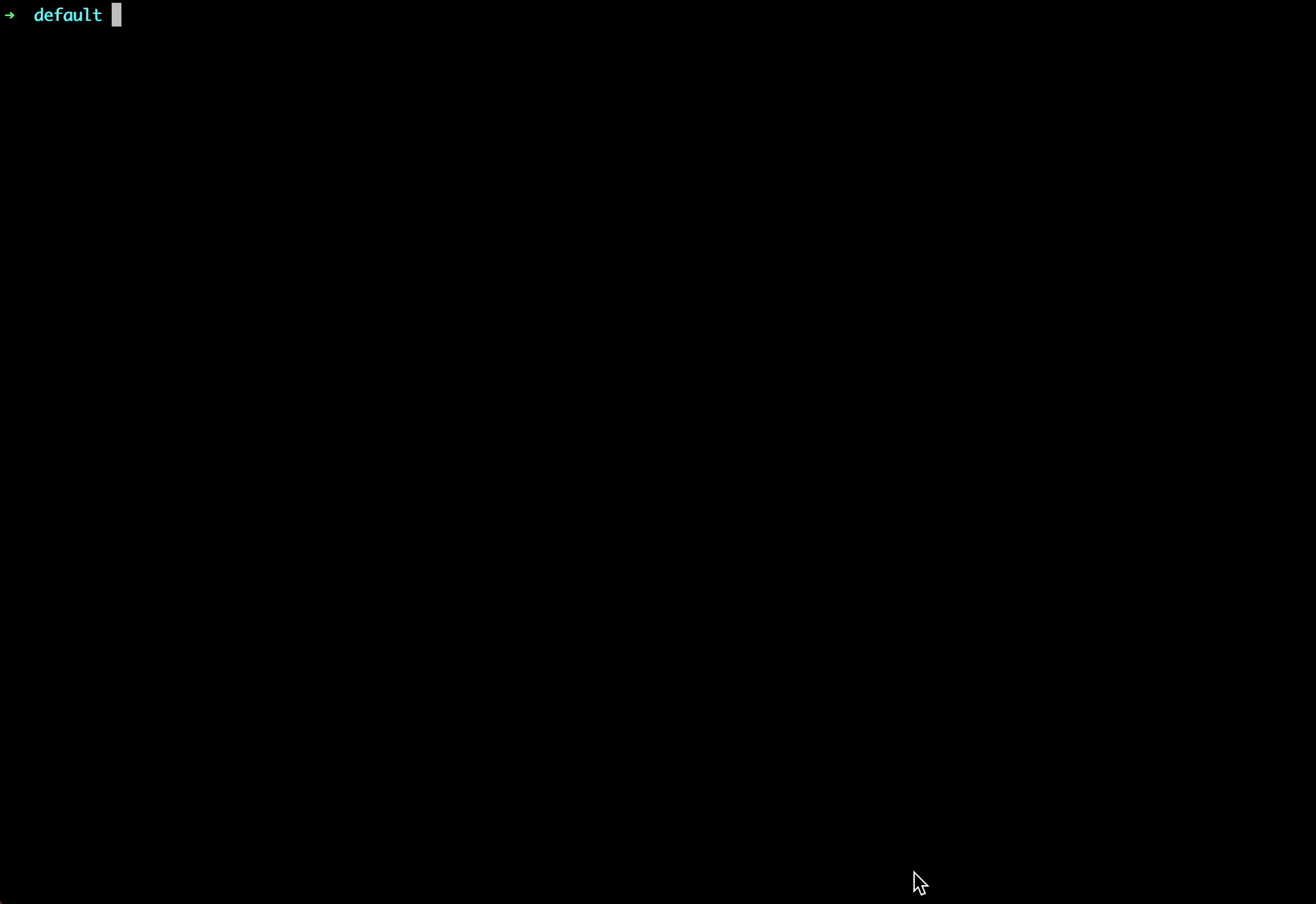
You may wait another minute to download the MySQL Module.
Let's visit http://localhost:8080 in our browser, and we can find that the application has successfully connected to the MySQL database. The connection information is also printed on the page.
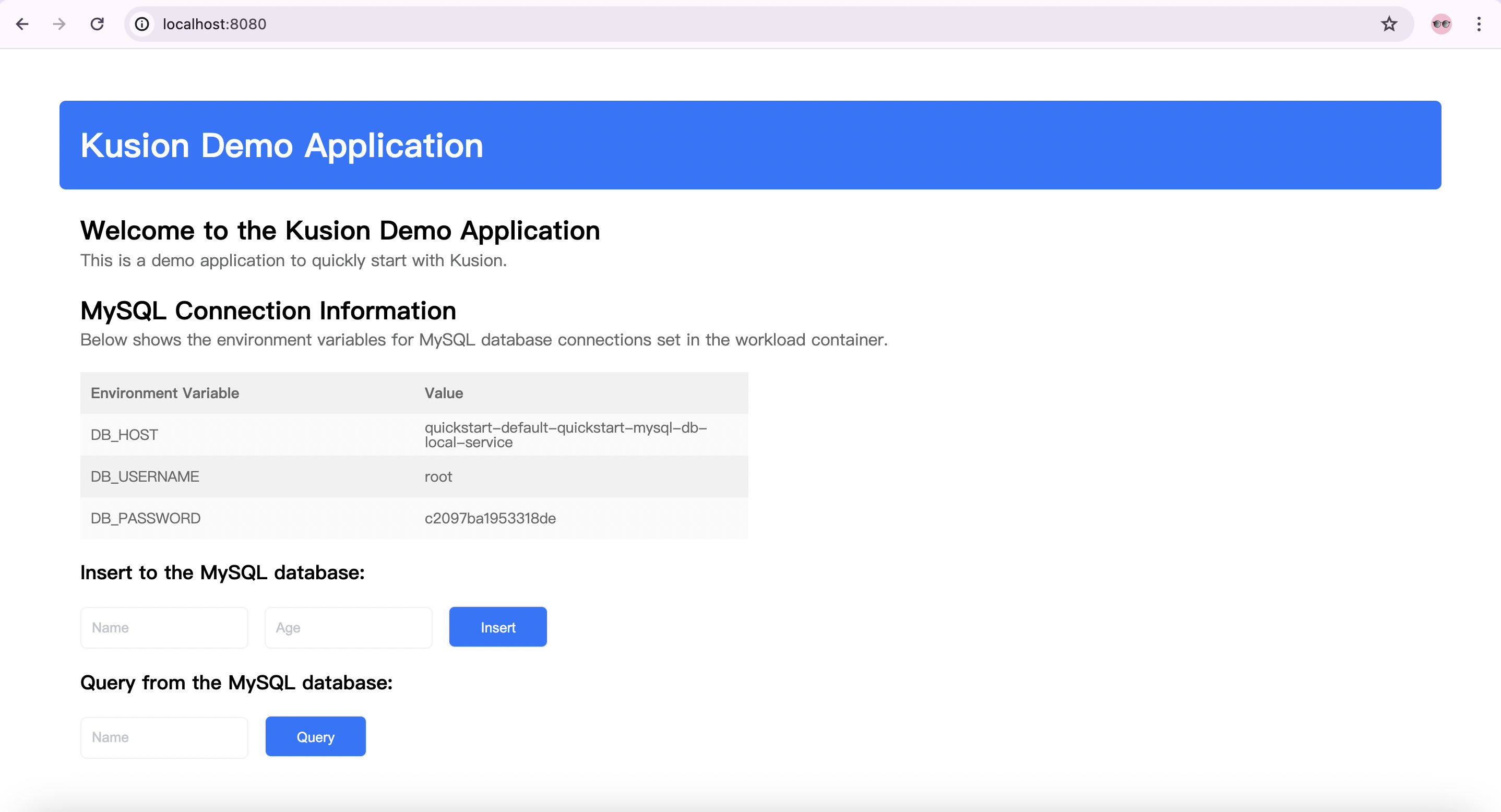
Now please feel free to enjoy the demo application!
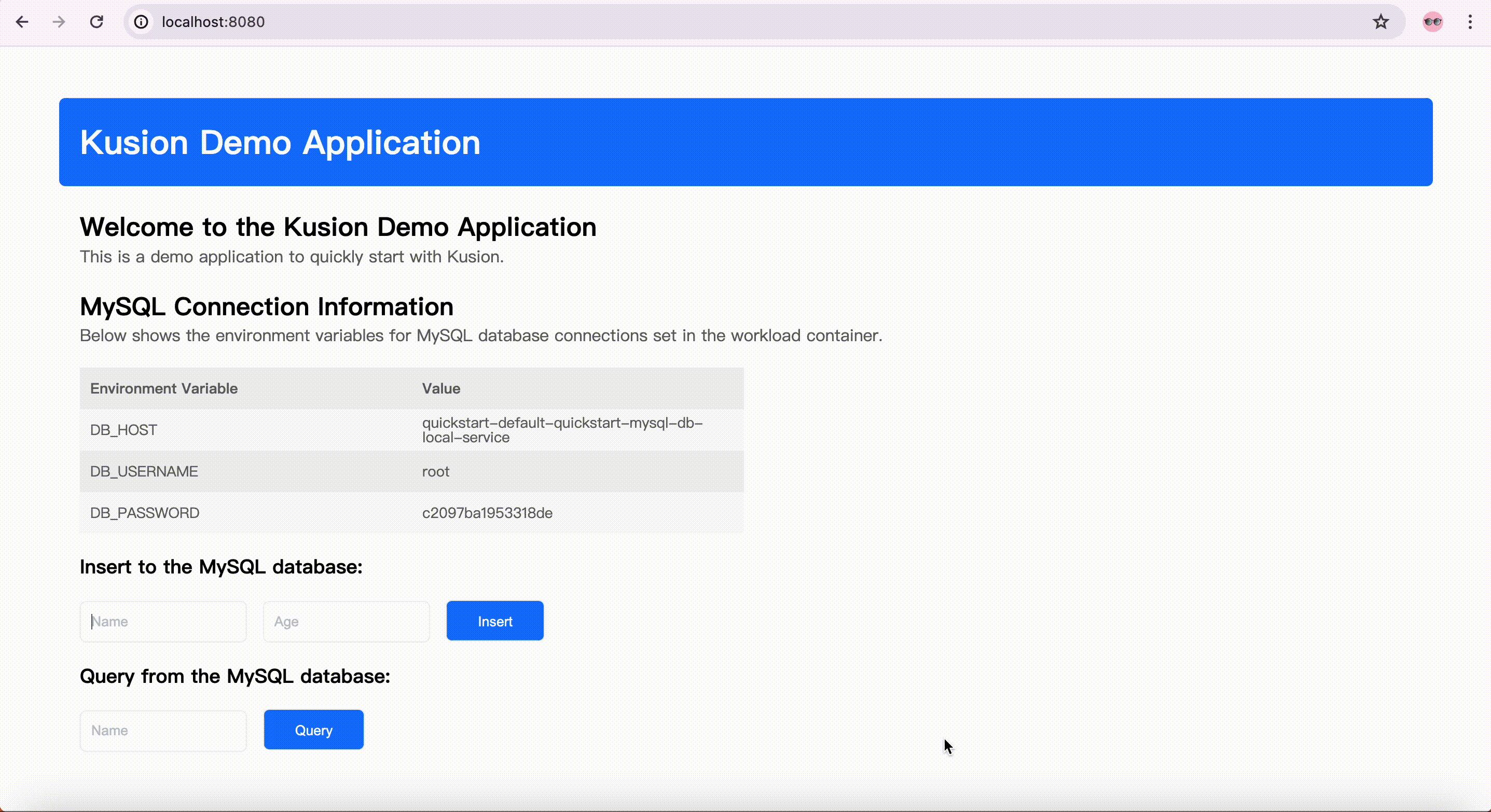
Delete Application
We can delete the quickstart demo workload and related accessory resources with the following cmd:
kusion destroy --yes